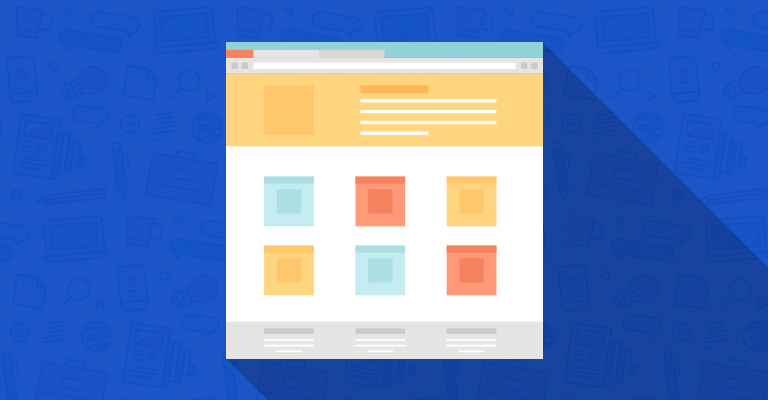Mình rất hay có thói quen sử dụng .gitmodules/ để nhúng theme và plugin đang trong quá trình phát triển hay bảo trì vào các dự án. Code Tốt hiện có base là ct-bones (theme cha) và ct-blocks (plugin) dùng cho khách hàng lập trình, và đôi khi cũng gặp tình huống không thể tải source về máy.
Ví dụ file `.gitmodules` có nội dung sau:
[submodule "wp-content/plugins/ct-blocks"] path = wp-content/plugins/ct-blocks url = [email protected]:codetot-web/ct-blocks.git [submodule "wp-content/themes/ct-bones"] path = wp-content/themes/ct-bones url = [email protected]:codetot-web/ct-bones.git
Để sử dụng `git submodule`, ta cần chủ yếu hai câu lệnh sau:
– Sử dụng lần đầu khi lấy dự án, ta gõ `git submodule init`
– Để lấy source cập nhật của mỗi repository, ta chạy `git submodule update`
Nếu khi bạn chạy cả lệnh số 1 lẫn lệnh số 2 đều không có tác dụng, bạn sẽ phải chạy lại các source `git submodule add ` nhé.
Chẳng hạn, như với 2 repository ở trên, mình cần chạy lại:
git submodule add [email protected]:codetot-web/ct-blocks.git wp-content/plugins/ct-blocks git submodule add [email protected]:codetot-web/ct-bones.git wp-content/themes/ct-bones
Kết quả là repository đã được kéo về từ GitHub và có thể sử dụng tiếp.
Bạn quan tâm bài viết hay? Hãy ủng hộ bằng cách đăng ký gói dịch vụ bảo trì website của Code Tốt.
Giám đốc tại Công ty CP CODE TỐT. Quản lý ngôn ngữ bản địa tiếng Việt tại WordPress. Là tác giả chính tại codetot.net, Khôi muốn ghi lại một sốvấn đề kỹ thuật trong quá trình phát triển các dự án website với khách hàng.